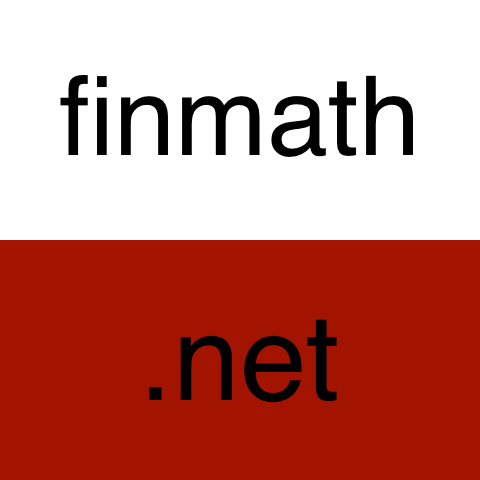Getting Started
Below you find some instructions if you just like to “play” around with finmath-lib
Getting started if you are new to Java
If you are new to software development the first thing you need is an IDE (integrated development environment). You may have a look at Eclipse, IntelliJ IDEA and NetBeans.
Checking out the finmath lib source code from its repository.
The finmath lib source code is available from GitHub. Visit finmath-lib on GitHub.
If you have git installed, you can checkout finmath lib via
git clone https://github.com/finmath/finmath-lib
Importing the finmath lib source code into Eclipse
To import the source code into your Eclipse workspace:
The recommended way is to import the project as a maven project. To do so:
- File -> Import… -> Maven -> Existing Maven Projects
- Select the local git repository folder.
If you did not yet checked out the project form git, you may perfom both steps in Eclipse:
- File -> Import… -> Git -> Projects from Git (with smart import) -> Clone URI
- Enter the URI https://github.com/finmath/finmath-lib.git
- Select “Next”.
- Select “master”.
- “Next” and “Finish”.
Importing the finmath lib source code into IntelliJ IDEA
To import the source code into IntelliJ IDEA:
- File -> New -> Project from Version Control
- Enter the URL https://github.com/finmath/finmath-lib.git
- Select “Clone”.
- After the project has been imported: Select “Add as Maven Project”, e.g. by
- context menu (right click) on pom.xml or
- select “+” in the Maven projects tab.
Inspecting the source code / running some tests.
The main library code is available in the folder src/main/java.
There are some unit test available under the folder src/test/java. Inspecting theses tests may serve as a good entry point.
Running the unit test in Eclipse:
In Eclipse right click on any class file in src/test/java and select
- Run As -> JUnit Test
to run the test.
Running the unit test in IntelliJ:
In IntelliJ right click on the project and select
- Run “All Tests”
Creating your own project
Creating your own project using finmath-lib in Ecipse
To create your own projects which uses finmath-lib:
In Eclipse
- File -> New -> Java Project
- Enter a name for the project
- Right click on the new project and select “Properties”.
- Select “Java Build Path -> Projects” and add the (imported) finmath lib project.
By this, your project “knows” finmath lib and you may use all the classes from finmath lib.